CE6866-48S8CQ-P
Huawei CE6866-48S8CQ-P switch supports 48 ports 25G SFP28, 8 ports 100G QSFP28, without fan and power modules
Huawei
3-5 days
Shenzhen Warehouse
- Description
- DATASHEET
- Reviews (1)
Description
CE6866-48S8CQ-P Overview
Huawei CE6866-48S8CQ-P switch with 48 ports 25G SFP28, 8 ports 100G QSFP28, without fan and power modules, is one of the Huawei CE6800 series switches.
Offering high performance, high port density, and low latency, CloudEngine 6800 series switches enable enterprises and carriers alike to build cloud-oriented data center networks. Advanced data center features, high performance stacking technologies, and flexible airflow capabilities complete the series. CloudEngine 6800 is well suited to both the core and aggregation layers and is fully compatible with CloudEngine 16800 and 12800 series switches, enabling enterprises to build scalable, simplified, open, and secure networks.
Appearance of the CE6866-48S8CQ-P
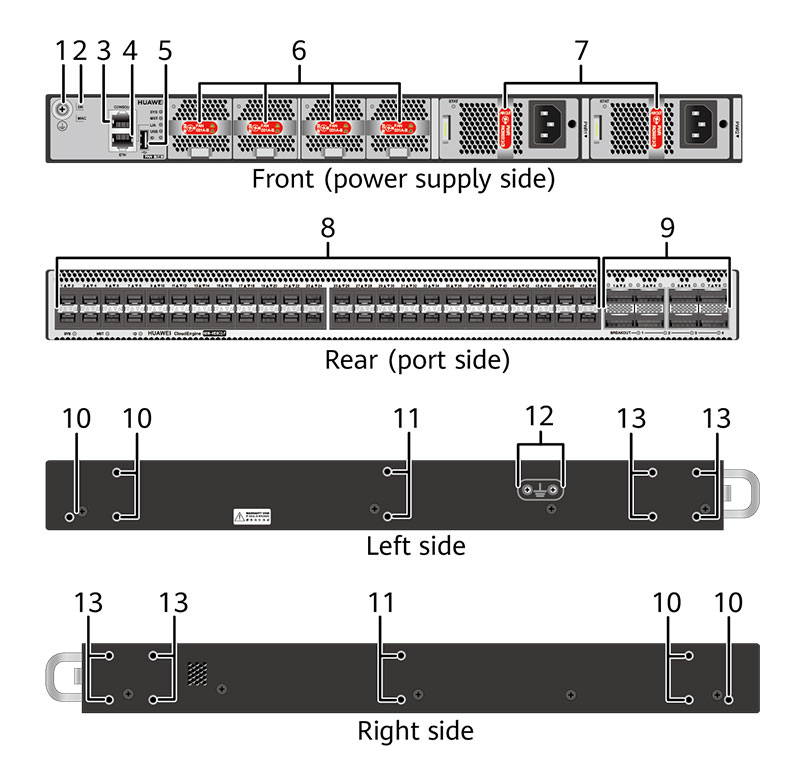
| 1 | Ground screw |
| 2 | Equipment serial number (ESN) and MAC address |
| 3 | Console port |
| 4 | ETH management port (RJ45) |
| 5 | USB port |
| 6 | Four Fan slots |
| 7 | Two Power supply slots |
| 8 | Forty-eight 25GE SFP28/Forty-eight 50GE SFP56 Ethernet optical ports |
| 9 | Eight 100GE QSFP28/Eight 200GE QSFP56 Ethernet optical ports |
| 10 | Three port-side mounting holes for mounting brackets |
| 11 | Two middle mounting holes for mounting brackets |
| 12 | Equipotential bonding Ground screws for a ground cable with a two-hole OT terminal |
| 13 | Four power-supply-side mounting holes for mounting brackets |
CE6866-48S8CQ-P (port side)
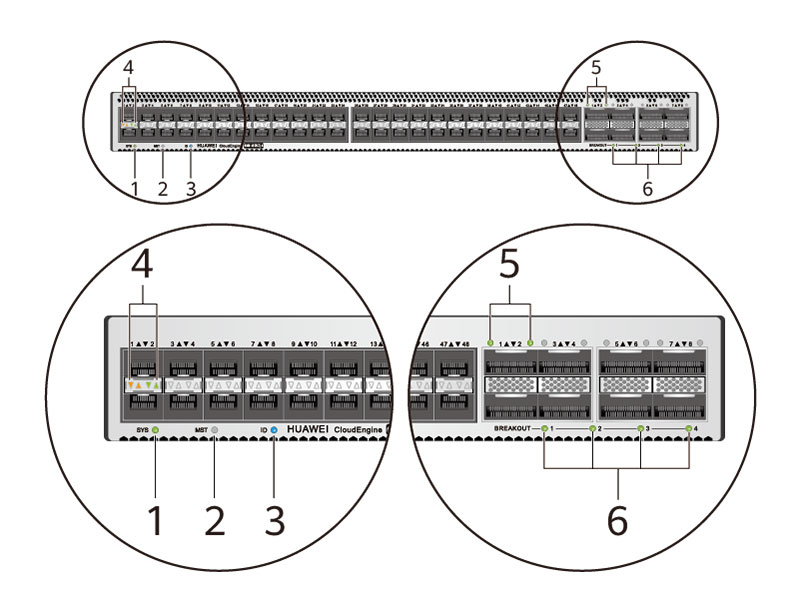
| 1 | System status indicator |
| 2 | Stack master/slave indicator |
| 3 | ID indicator |
| 4 | Service port indicator (50GE/25GE/10GE optical port) |
| 5 | Service port indicator (200GE/100GE/40GE optical port) |
| 6 | Breakout channel indicator |
CE6866-48S8CQ-P (power supply side)
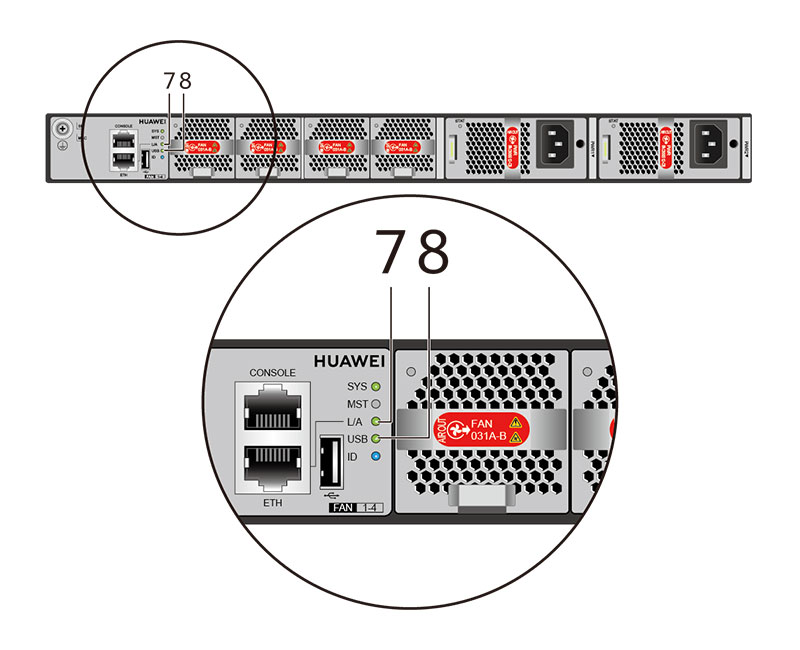
| 7 | ETH management port indicator |
| 8 | USB-based deployment indicator |
Ports on the CE6866-48S8CQ-P
| Port | Connector Type | Description | Available Components |
|---|---|---|---|
| 50GE/25GE/10GE SFP56 Optical Port | SFP56 | Port for inputting and outputting 50GE/25GE/10GE optical signals. |
|
| 200GE/100GE/40GE QSFP56 QSFP28 Optical Port | QSFP56 | Port for inputting and outputting 200GE/100GE/40GE optical signals. |
|
| Console Port | RJ45 | The console port is connected to a console for onsite configuration. The default baud rate is 9600 bit/s. | Console cable |
| ETH Management Port | RJ45 | The ETH management port (RJ45) of a switch is connected to the network port of a configuration terminal or network management workstation to set up the onsite or remote configuration environment. | The ETH management port (RJ45) uses a Category 5 or higher category cable |
| USB Port | USB 2.0 Type A | A USB flash drive can be connected to the USB port for log backup, system software backup and uploading. The switch does not support USB-based deployment. | USB 2.0 |
| Item | CE6866-48S8CQ-P |
|---|---|
| CPU | 4 Core 1.4 GHz |
| Memory | DRAM: 8 GB |
| NOR Flash | 64 MB |
| NAND Flash | 4 GB |
| USB | Supported |
| Power supply mode |
|
| Console port | RJ45 |
| Downlink Service interface | 48 x 25GE SFP28/48 x 50GE SFP56 1. 25GE ports can be configured as 10GE ports, and 50GE ports can be configured as 25GE ports rather than 10GE or GE ports. 2. When 25GE ports are upgraded to 50GE, eight such ports form a group. |
| Uplink Service interface | 8 x 100GE QSFP28/8 x 200GE QSFP56 1. Each 100GE port can be configured as a 40GE port, and each 200GE port can be configured as a 100GE/40GE port. 2. When a 100GE port is upgraded to a 200GE port, four such ports form a group. 3. 100GE ports are divided into groups 1 to 4 and 5 to 8. Four ports in each group are split together. Ports 2, 4, 6, and 8 can be split into four 25GE ports (whose speed can be set to 10 Gbit/s). After the split, ports 1, 3, 5, and 7 cannot be used. A 100GE port cannot be split into two 50GE (50GE: 2 x 25GE) ports. 4. 200GE ports cannot be split. |
| Service port supporting the stack function | Not supported |
| RTC | Supported |
| Typical power consumption [W] |
|
| Typical heat dissipation [BTU/hour] |
|
| Static power consumption [W] | 322 W |
| Static heat dissipation [BTU/hour] | 1100 BTU/hour |
| Maximum power consumption [W] |
|
| Maximum heat dissipation |
|
| Number of power modules | 2 |
| Redundant power supply | 1+1 backup |
| Rated input voltage [V] |
|
| Input voltage range [V] |
|
| Maximum input current [A] |
|
| Rated output power [W] |
|
| Certification |
|
| Power supply surge protection [kV] |
|
| Types of fans | Pluggable |
| Number of fans | 4 |
| Redundant fans | The device supports 3+1 backup of fan modules that work in hot standby mode. If a single fan module fails, the device can work properly in a short period of time. To guarantee long-term operation of the device, you are advised to replace the failed fan module immediately. |
| Heat dissipation mode | Air cooling |
| Airflow direction | port-side intake/port-side exhaust airflow |
| Availability | 0.9999943515 |
| MTBF [year] | 30.32 years |
| MTtr [hour] | 1.5 hours |
| Noise at normal temperature (27°C, sound pressure) [dB(A)] | Front-to-back airflow: 49.8 dB(A) on average (maximum: 53.6 dB(A)) Back-to-front airflow: 47.8 dB(A) on average (maximum: 51.2 dB(A)) |
| Noise at high temperature (40°C, sound pressure) [dB(A)] | Front-to-back airflow: 67.6 dB(A) on average (maximum: 73.4 dB(A)) Back-to-front airflow: 68 dB(A) on average (maximum: 75.4 dB(A)) |
| Long-term operating altitude [m (ft.)] | ≤ 5000 m (16404 ft.) |
| Long-term operating relative humidity [RH] | 5% RH to 95% RH, noncondensing |
| Long-term operating temperature [°C (°F)] | 0°C–40°C, 32°F–104°F (0–1800 m, 0–5905.44 ft.) NOTE: When the altitude is between 1800 m (5905.44 ft.) and 5000 m (16404.00 ft.), the highest operating temperature decreases by 1°C (1.8°F) every time the altitude increases by 220 m (721.78 ft.). |
| Storage altitude [m (ft.)] | ≤ 5000 m (16404 ft.) |
| Storage relative humidity [RH] | 5% to 95% RH, non-condensing |
| Storage temperature [°C (°F)] | –40°C to +70°C (–40°F to +158°F) |
| RTU License Supported | Yes. By default, 48 x 25GE ports can only work at the rate of 25 Gbit/s, and eight 100GE ports can only work at the rate of 100 Gbit/s. You can use the RTU license (BOM number: 88036EUQ) to increase the rate of 25GE ports to 50 Gbit/s and the rate of 100GE ports to 200 Gbit/s. |
| Dimensions with packaging (H x W x D) [mm (in.)] | 225 mm x 860 mm x 650 mm (8.86 in. x 33.86 in. x 25.59 in.) |
| Dimensions without packaging (H x W x D) [mm (in.)] |
|
| Weight without packaging (base configuration) [kg (lb)] | 6.7 kg (14.8lb) (excluding optical modules, power modules, and fan modules) |
| Weight without packaging (full configuration) [kg (lb)] | 8.7 kg (19.2lb) (including AC power modules and fan modules, excluding optical modules) |
| Weight with packaging (base configuration) [kg (lb)] | 11.9 kg (26.24 lb) |
| Weight with packaging (full configuration) [kg (lb)] | 13.9 kg(30.64 lb) |




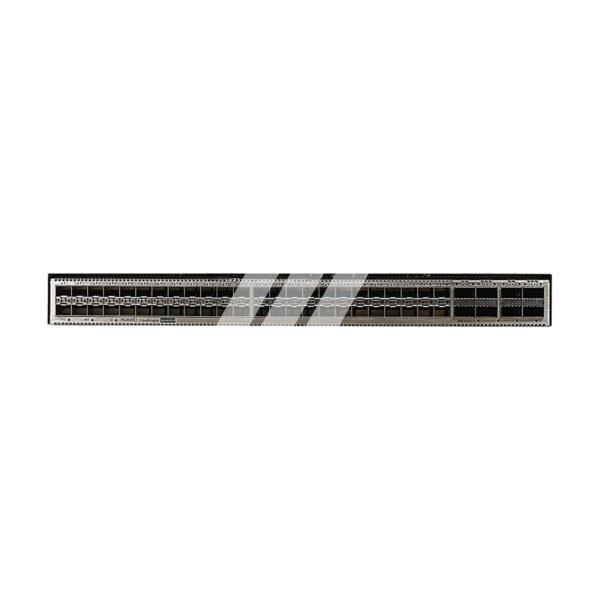

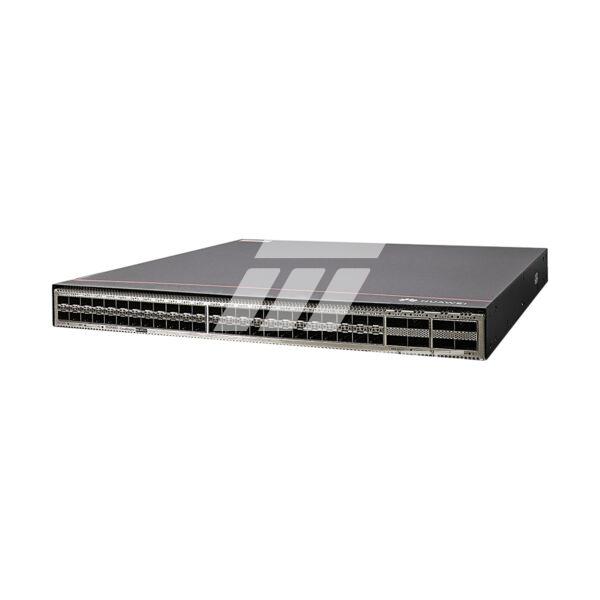
























Judith –
It meets my expectations. The whole experience is great and it’s also easier to operate.. Nice product.