Issue Description
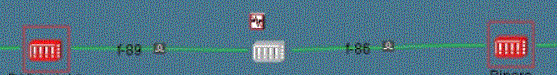
Alarm Information
We can not login on the NE after node had been configured.
Handling Process
1. checked the current alarms on the optical level on the neighbors. The optical level was ok.
2. connect through Navigator on the one P.Victoriei node, checked NE configuration and collect the “oplog”

3. Checked in U2000 the fiber connectivity of the A node to B node(isolated node), where we found that the fiber is connected through IU8-SL4D-1(SDH1).
4. checked the connectivity level of the A node

5. The fiber connectivity on Navigator is showing that IU8 port 1 is connected to node 86.
The DST-ID in Navigator is using hexadecimal, the U2000 ID is using decimal number.
So, we identify that U2000 ID was configured 86 which is wrong.
6. We need to modify the NE ID in U2000 (86 in hex means 134 ide decimal).
7. After we modify in U2000 the node B NE ID should be 134, the management is back.
8. From the “oplogs” logs we identify the node wasn’t configured ok from the beginning.

END
2. connect through Navigator on the one P.Victoriei node, checked NE configuration and collect the “oplog”
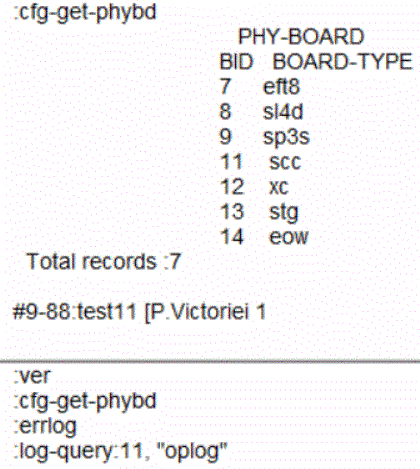
3. Checked in U2000 the fiber connectivity of the A node to B node(isolated node), where we found that the fiber is connected through IU8-SL4D-1(SDH1).
4. checked the connectivity level of the A node
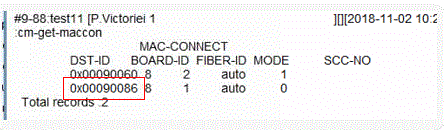
5. The fiber connectivity on Navigator is showing that IU8 port 1 is connected to node 86.
The DST-ID in Navigator is using hexadecimal, the U2000 ID is using decimal number.
So, we identify that U2000 ID was configured 86 which is wrong.
6. We need to modify the NE ID in U2000 (86 in hex means 134 ide decimal).
7. After we modify in U2000 the node B NE ID should be 134, the management is back.
8. From the “oplogs” logs we identify the node wasn’t configured ok from the beginning.
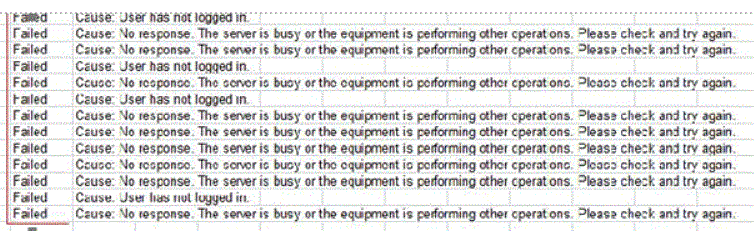
END
Root Cause
The node B was configured with the wrong NE ID.
Solution
Modify the NE ID in U2000 configuration.
Suggestions
Ensure that NE IP addresses and IDs are unique network-wide and that optical ports are at normal power.

Leave a comment