Hello, everyone!
In today’s article, I will briefly explain VLANs for access networks, and after that, I will show the most important commands for configuring VLANs on OLT. Especially for friends who are using OLT, if you have MA5608T, MA5800 series, or other OLTs, I hope you spend a few minutes reading this article, it will help you. Let’s get started!
We all know what VLANs are, these are very important for configuring OLTs. There are 4 types of VLANs: standard, smart, mux, and super. In addition, we distinguish three VLAN attributes, namely common, QinQ, and stacking.
Smart and MUX VLANs are special types of VLANs that are widely used in FTTx PON scenarios. A smart VLAN has multiple upstream ports and multiple downstream or service ports. Downstream or service ports within the same VLAN cannot communicate. Communication between VLANs in upstream and downstream/service ports is allowed. The MUX VLAN has multiple upstream ports and one service port. It is not possible to communicate only between different VLAN service ports. These were the most popular Huawei VLANs.
This was just brief and most important information about access VLANs. Let’s now see the commands for configuring VLANs on OLT.
Step 1. In the first step, it is necessary to define the VLAN – type, and attribute. The following commands are used for this purpose:
TEST(config)#vlan [VLANID] [type of VLAN]
TEST(config)#vlan attrib [VLANID] [attribute of VLAN]
For example:
TEST(config)#vlan500 smart
TEST(config)#vlan attrib 500 QinQ
In case we need to create a large number of VLANs, then we can use the following command:
TEST(config)#vlan [VLANID] to [VLANID] [type of VLAN]
TEST(config)#vlan attrib [VLANID] to [VLANID] [attribute of VLAN]
For example:
TEST(config)#vlan500 to 505 smart
TEST(config)#vlan attrib 500 to 505 QinQ
Step 2. After that, a description operation of the VLAN is required. In general, this is not mandatory, but can be very useful. Especially when there are multiple VLANs. The command used is as follows:
TEST(config)#vlan desc 500 description MNG
Step 3. Since we create VLANs, there are several options for review or verification. Commands can be used to display individual VLANs or display all VLANs. We can see more important information, such as name, ID, type, attribute, and description of VLAN. The following commands are most commonly used:
TEST(config)#display vlan all
TEST(config)#display vlan 500
Step 4. If you need to delete one of the VLANs or delete all VLANs, you must use one of the following commands:
TEST(config)#undo vlan 500
TEST(config)#undo vlan 500 to 505
Step 5. After all these steps, VLAN interfaces need to be configured. The following commands are used for this:
TEST(config)# interface Vlanif500
TEST(config)#description “MNG”
TEST(config)#ip address X.X.X.2 255.255.X.X
Step 6. In the last step, it is necessary to add VLANs to the upstream ports. The following command is used for this:
TEST(config)#port vlan 500 to 503 0/X 0-4
These were the most important commands, which are most often used. This is the end of this article. I hope you have learned something new.
Thanks!




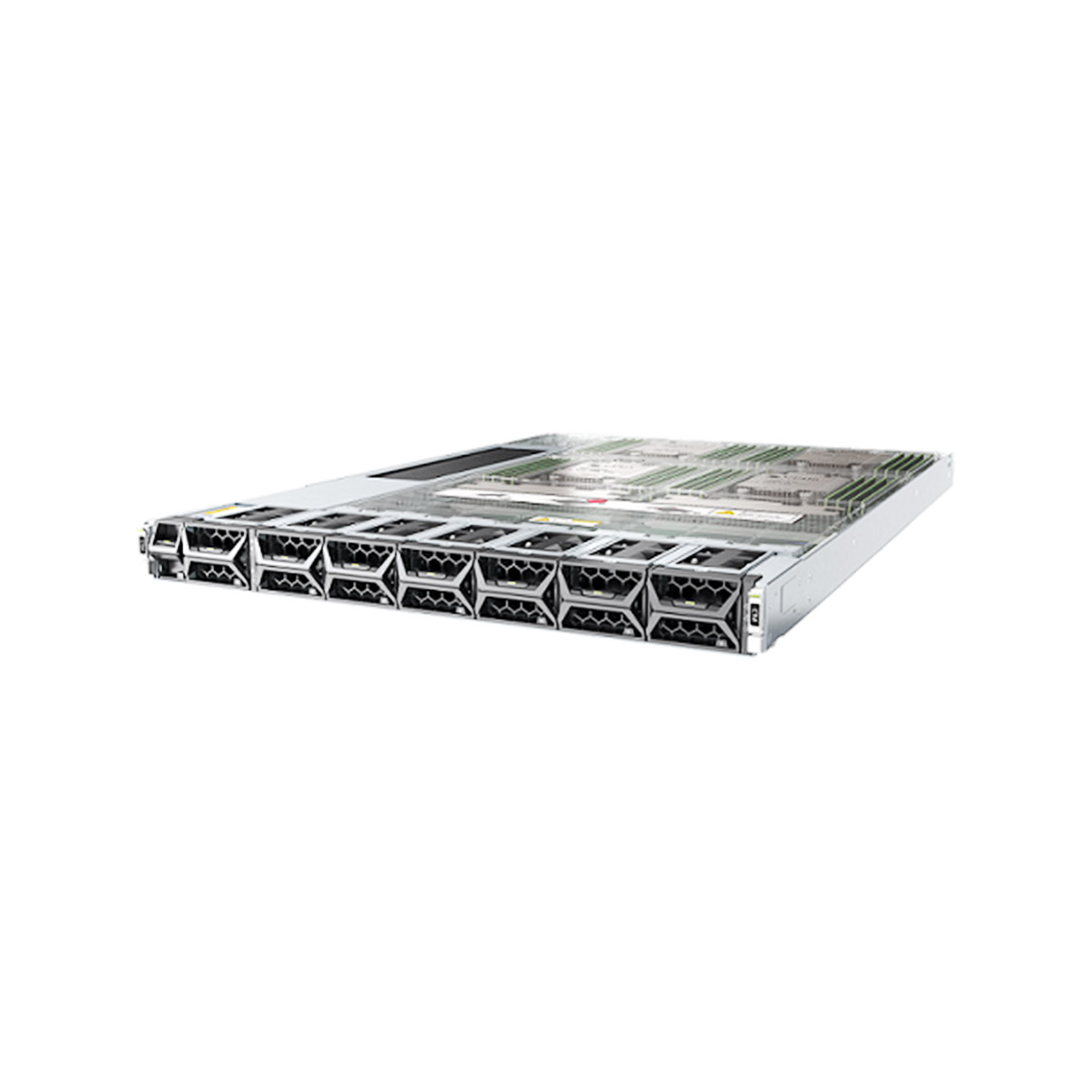
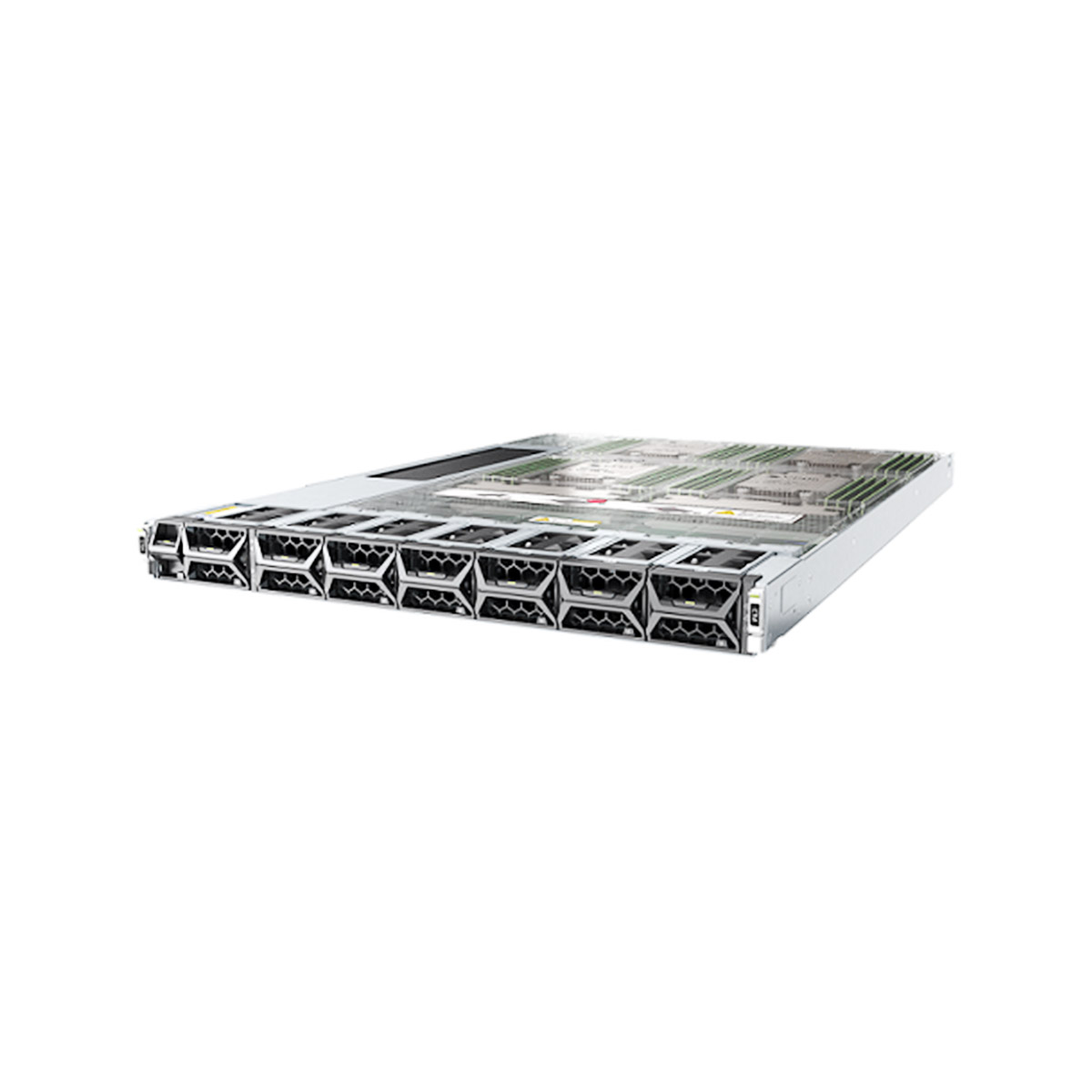
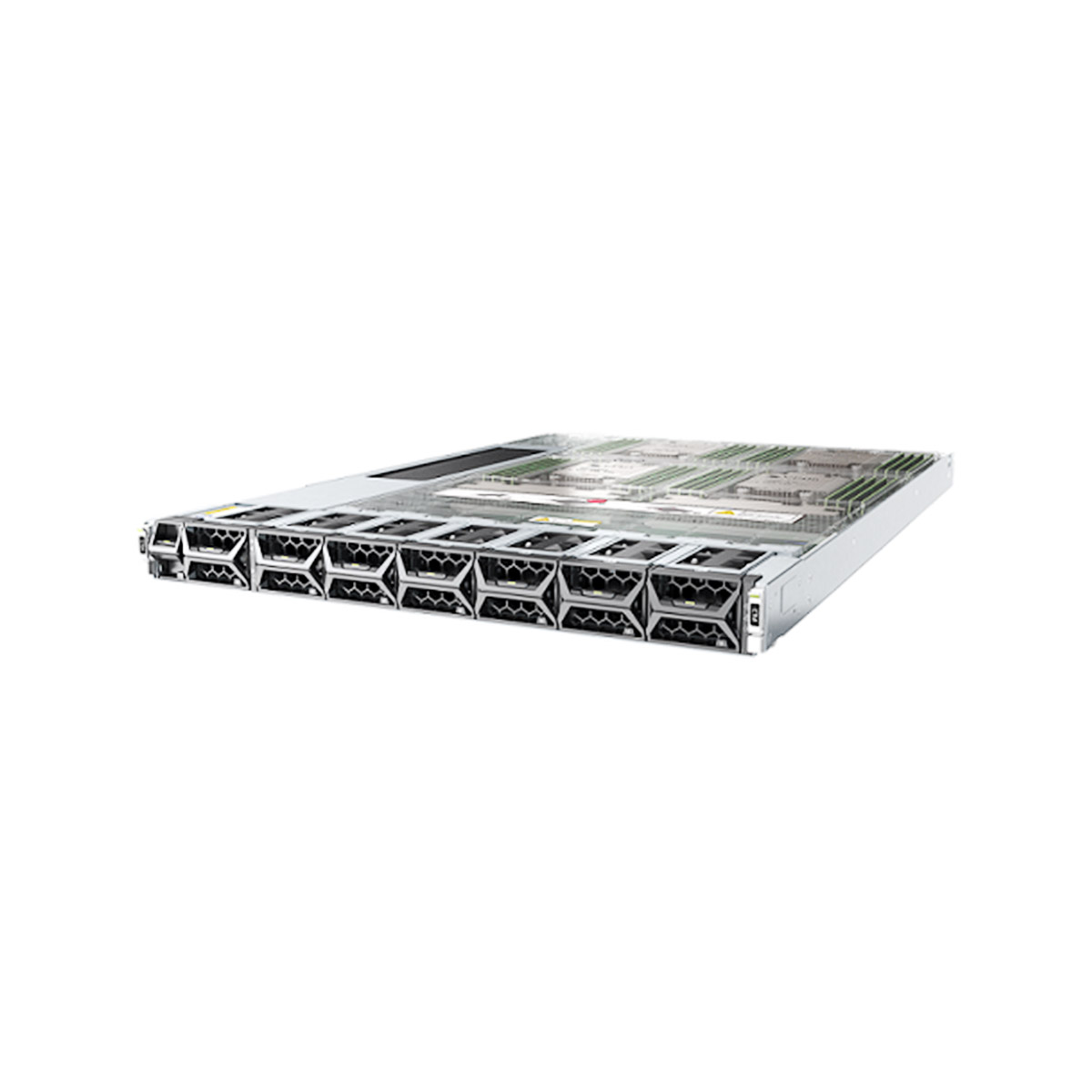
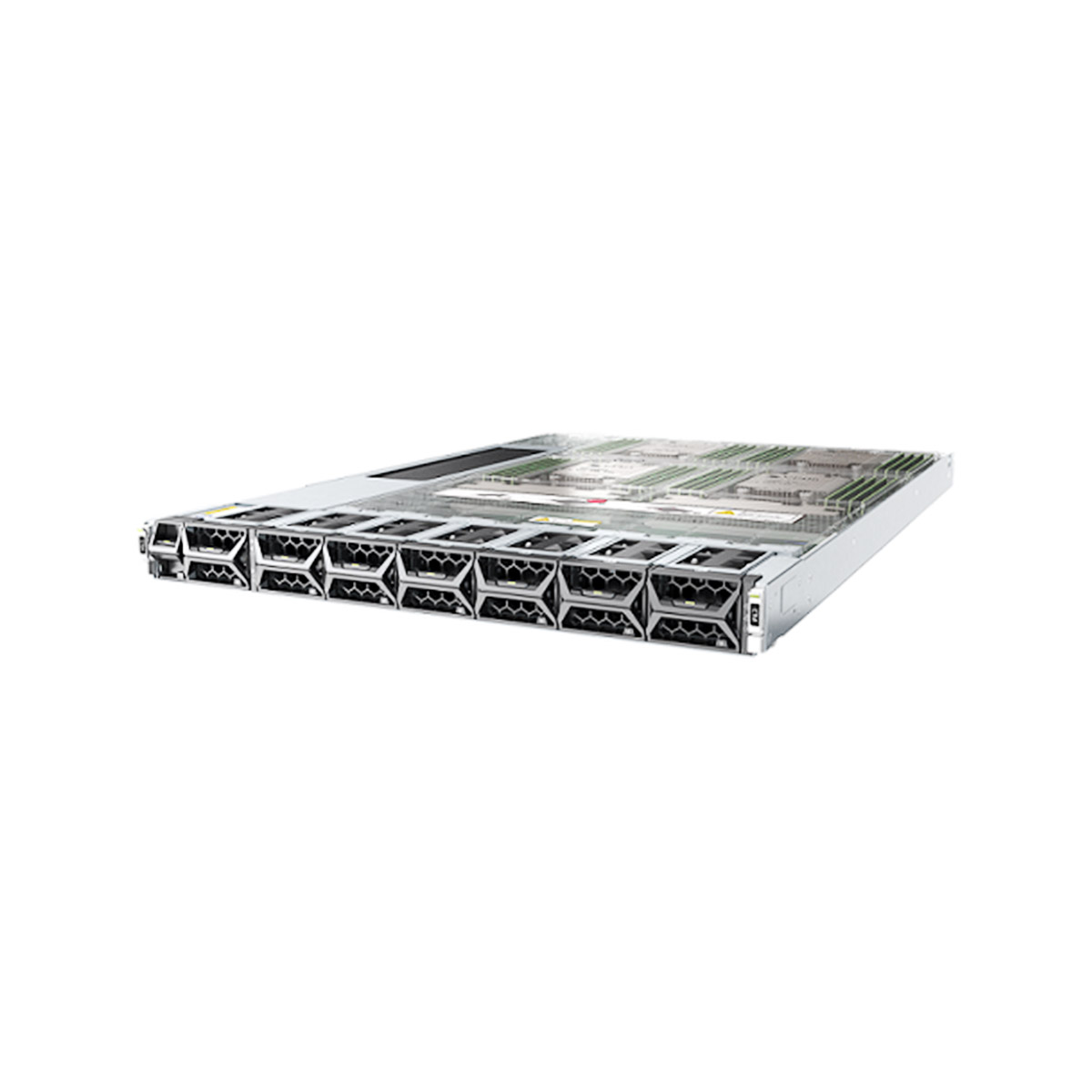
Leave a comment