
Today, i’d like to share EG8145V5 configuration and maintenance, hope these information is useful for you.
WAN Configuration
- In the navigation tree on the left, choose Advanced Configuration > WAN Configuration.In the pane on the right, click New. In the dialog box that is displayed, set Mode to Route WAN, as shown in The following figures.
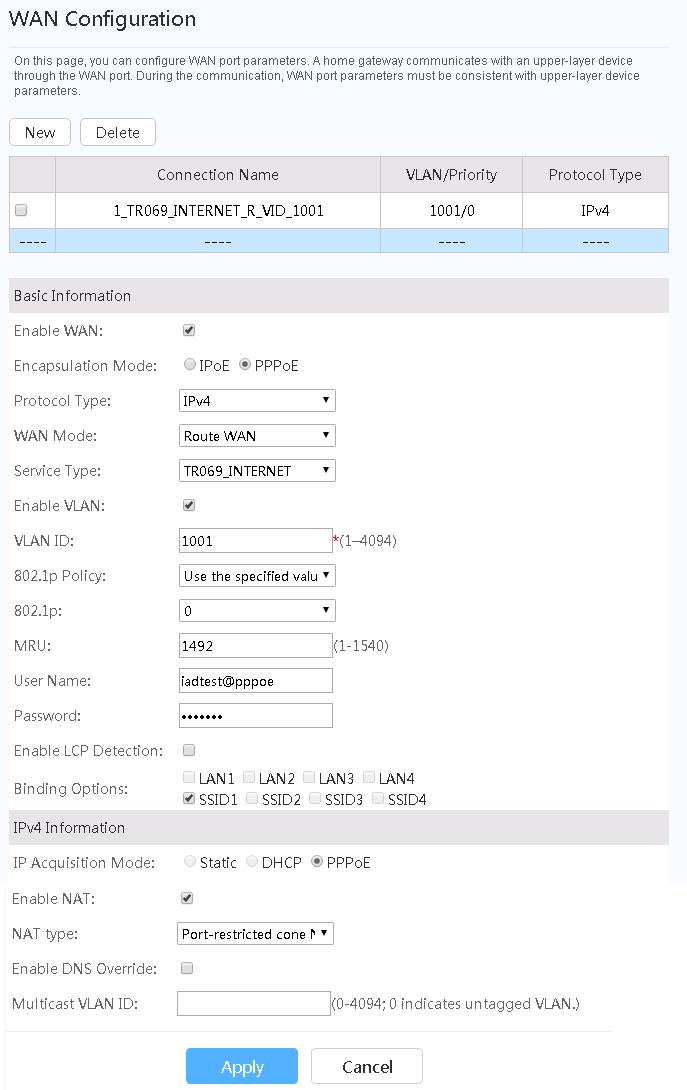
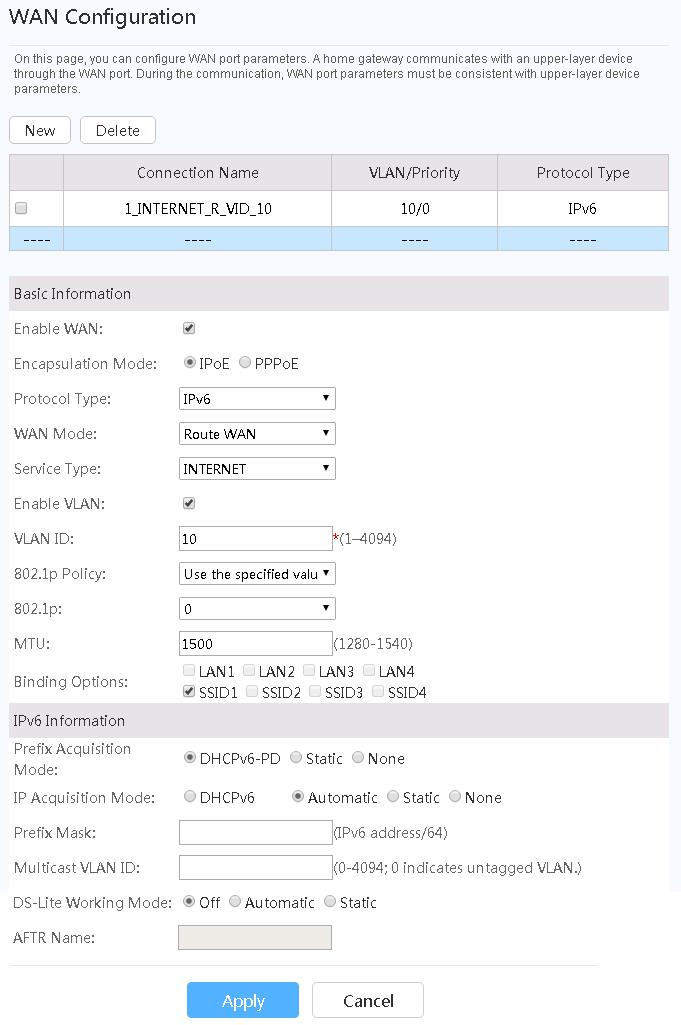
- Click Apply.
If you have more questions, please feel free to contact: csd@telecomate.com





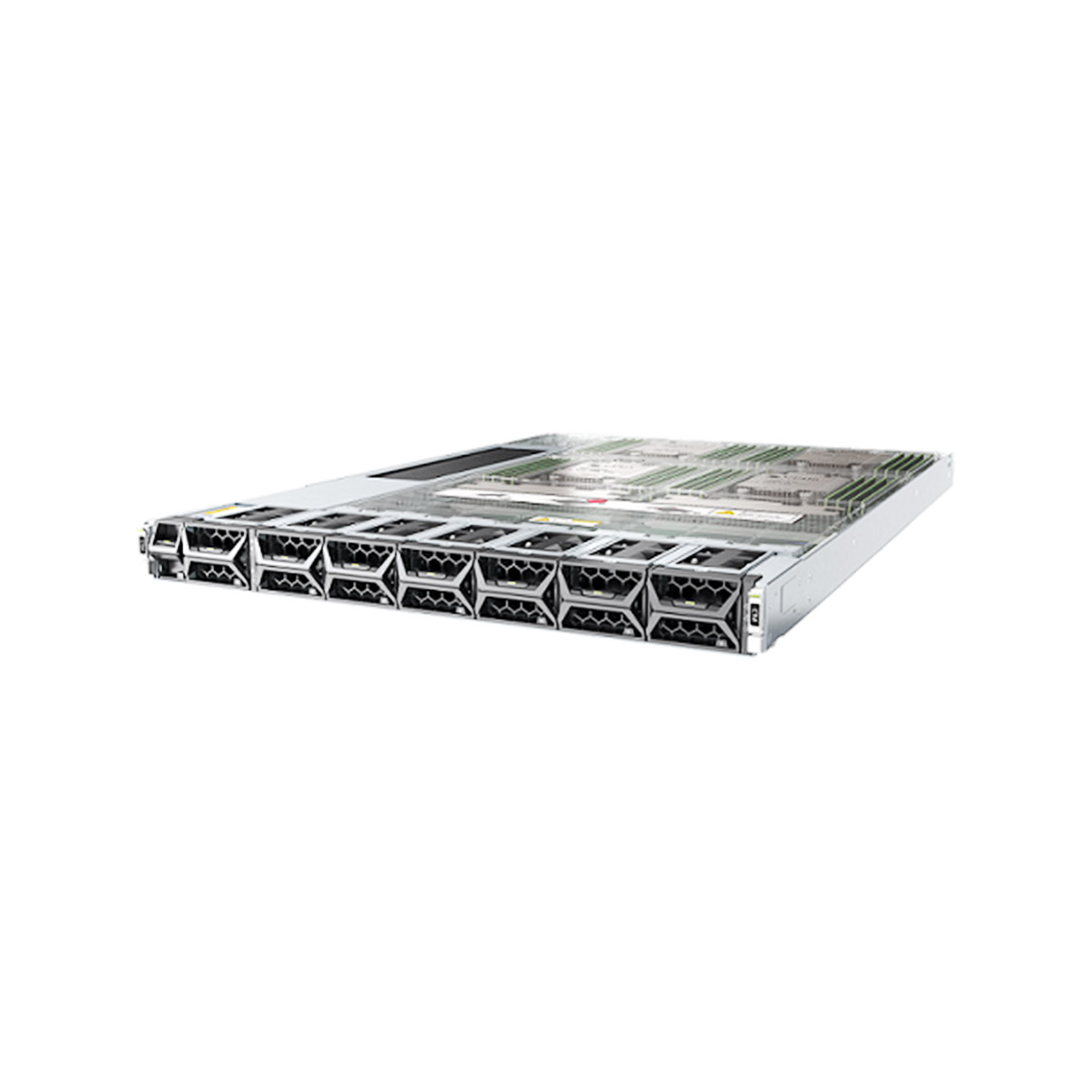
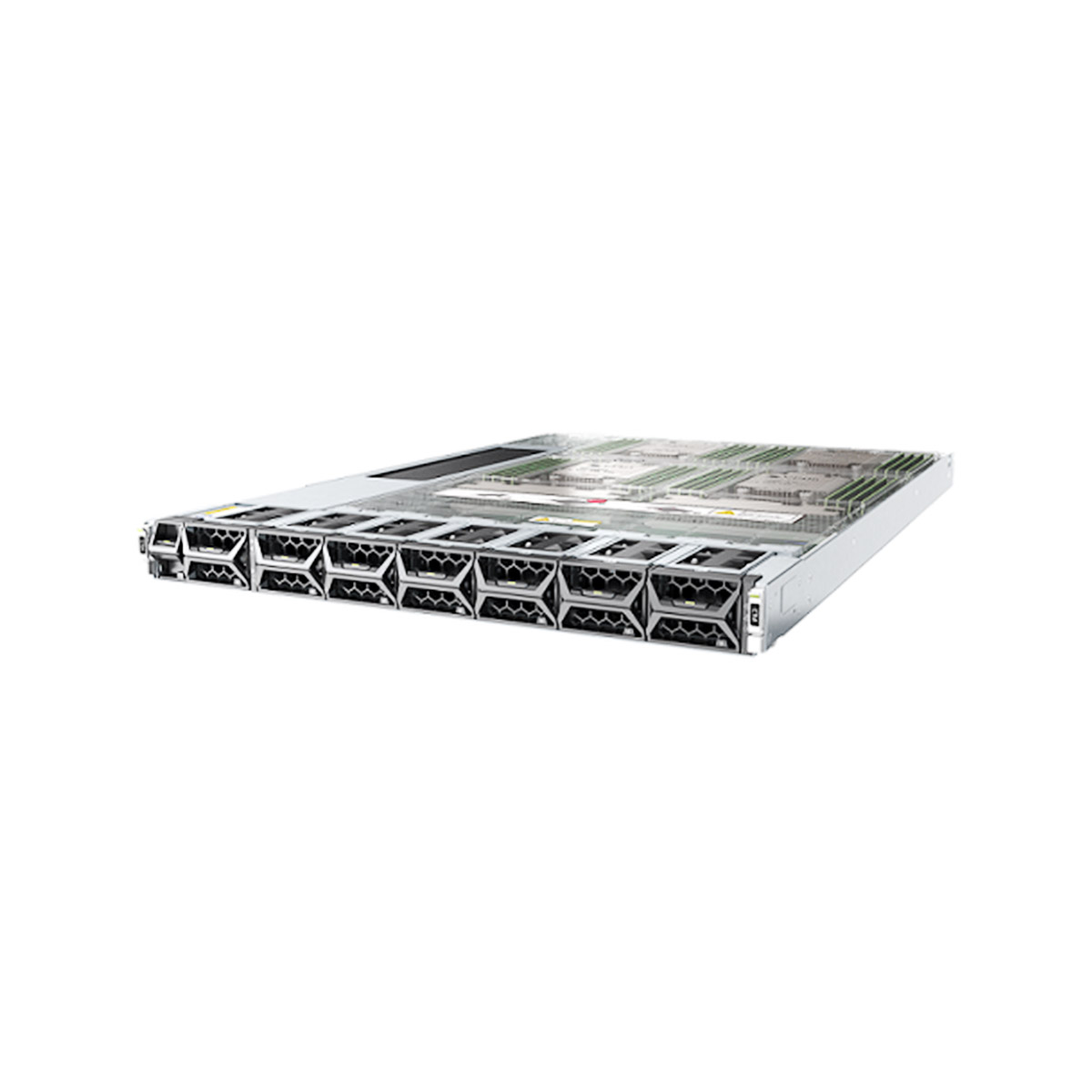
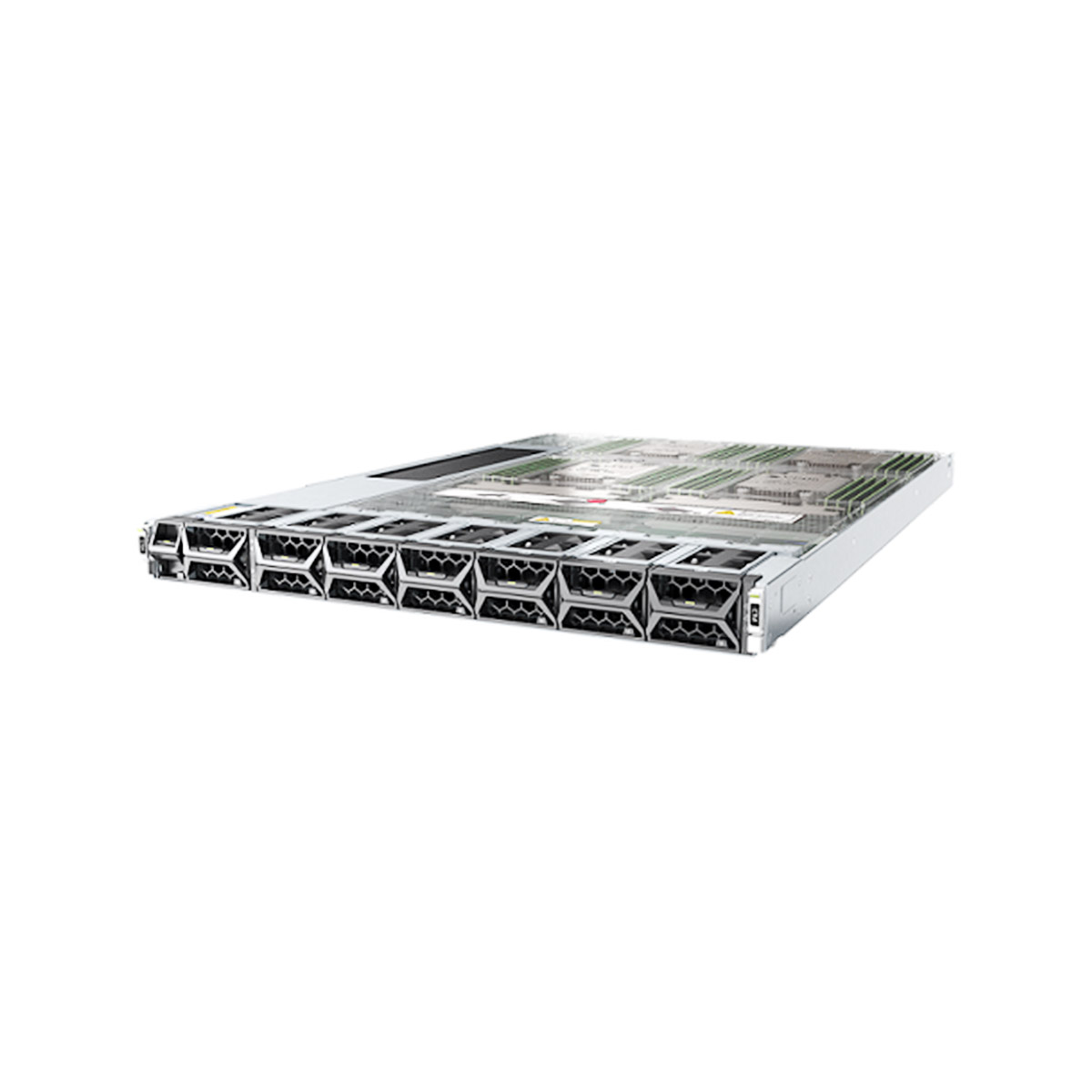
Leave a comment