Hi there!
This time, I will share with you the MAC Address Filtering function of the ONT.
An ONT stores a list of MAC address of PCs on a network. MAC address filtering allows PCs in compliance with a configured filtering rule to access the Internet and prevents other PCs from accessing the Internet. A PC may have different IP addresses but can have only one MAC address. Therefore, MAC address filtering can effectively control the Internet access permission of PCs in a LAN.
By MAC address filtering, you can allow only permitted devices to access the network (whitelist), and do not allow rogue devices to access the network (blacklist).
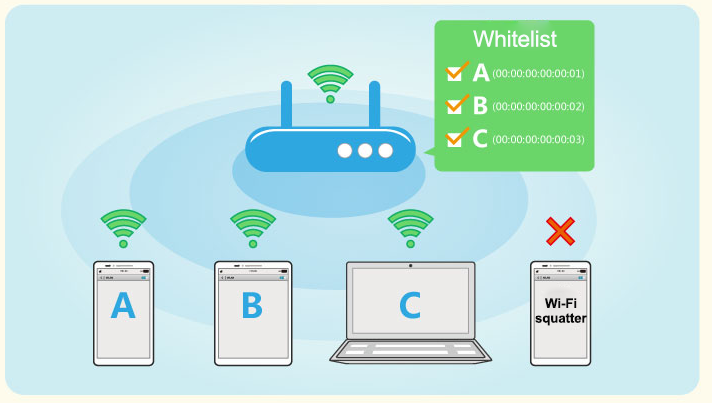
Huawei ONTs support MAC address filtering for wired and wireless networks. The following describes the two scenarios separately.
How to Configure MAC Address Filtering on a Wireless Network
On the ONT web page, go to the page for configuring MAC address filtering on a wireless network. Then perform configuration on the page.
Before the configuration, ensure that your Huawei ONT has been connected to the network and can access the Internet.
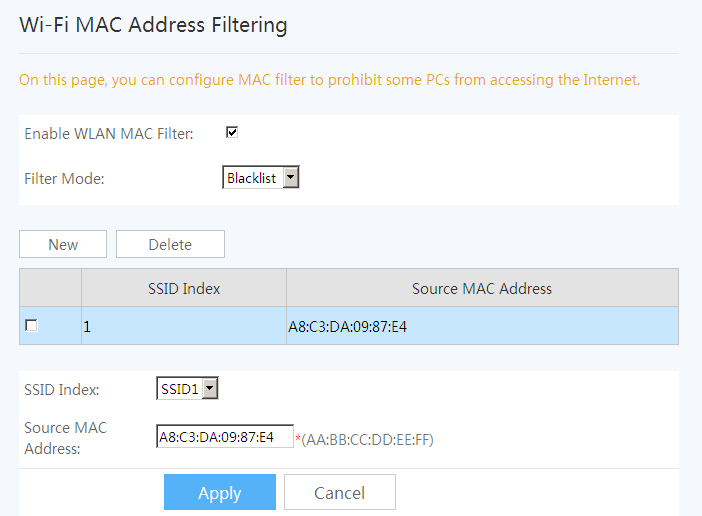
Note: The web page may vary according to ONTs. The actual web page prevails.
Enable WLAN MAC Filter: Select it to enable MAC address filtering on a wireless network.
Filter Mode:
- Blacklist: Devices in this list are not allowed to access the network.
- Whitelist: Only devices in this list are allowed to access the network.
Note: The blacklist and whitelist modes are configured globally, and cannot be used at the same time.
SSID Index: Specify the SSID index of the WLAN that needs MAC address filtering.
Source MAC Address: Specify the MAC address of the device in the configured filtering mode.
Tip: You can obtain an SSID index corresponding to the SSID name (Wi-Fi name) from wireless network information displayed on the ONT web page.
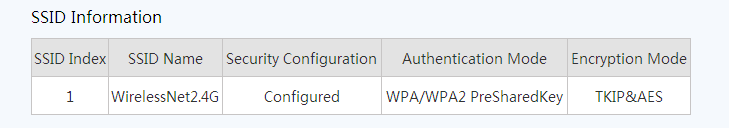
How to Configure MAC Address Filtering on a Wired Network
On the ONT web page, go to the page for configuring MAC address filtering on a wired network. Then perform configuration on the page.
Before the configuration, ensure that your Huawei ONT has been connected to the network and can access the Internet.
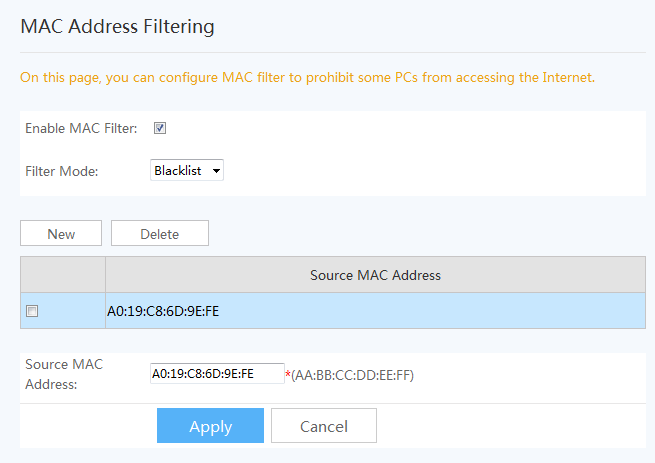
Note: The web page may vary according to ONTs. The actual page prevails.
Enable MAC Filter: Select it to enable MAC address filtering.
Filter Mode:
- Blacklist: Devices in this list are not allowed to access the network.
- Whitelist: Only devices in this list are allowed to access the network.
Note: The blacklist and whitelist modes are configured globally, and cannot be used at the same time.
Source MAC Address: Specify the MAC address of the device in the configured filtering mode.
That’s all, I hope this post is helpful to you.
Any questions, please leave a message. csd@telecomate.com
Thanks!

Leave a comment