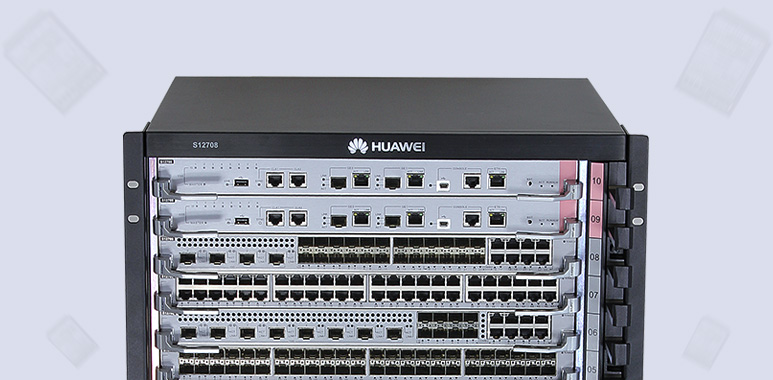
1. Checking Whether the Card or Subcard Matches the Chassis Model
First check whether the unregistered card or subcard is supported by the chassis model. Run the display device command to check the models of the chassis and the card or subcard.
For example, the following command output shows that the switch is an S12708, and the card in slot 5 has failed to register.
Refer to the Description of the switch to check whether the switch model supports the card model. If not, replace the card with a supported model.
NOTE:
A PoE card must be installed in a PoE chassis equipped with PoE power modules.
For example, the following command output shows that the chassis supports the PoE function because the Support PoE field displays Yes.
<HUAWEI> display version Huawei Versatile Routing Platform Software VRP (R) software, Version 5.160 (S9300 V200R007C00) Copyright (C) 2000-2014 HUAWEI TECH CO., LTD Quidway S9303 Terabit Routing Switch uptime is 0 week, 2 days, 4 hours, 37 minutes BKP 0 version information: 1. PCB Version : LE02BAKN VER.A 2. Support PoE : Yes 3. Board Type : LE0KS9303 4. MPU Slot Quantity : 2 5. LPU Slot Quantity : 3
In the following command output, slot POE1 displays Absent, indicating that no PoE power module is installed in this slot.
<HUAWEI> display power -------------------------------------------------------------------------- PowerID Online Mode State Current(A) Voltage(V) RealPwr(W) -------------------------------------------------------------------------- PWR1 Present DC Supply NotSupport NotSupport NotSupport PWR2 Absent - - - - - PoE1 Absent - - - - -

2. Checking Whether the Software Version Supports the Card or Subcard
If the hardware environment supports the card or subcard, check whether the software version running on the switch supports the card or subcard.
For example, the following command output shows that the current software version is V200R007. This means that cards or subcards released in V200R008 or later cannot register in this switch.
3. Checking Whether the Card or Subcard Is Installed Properly
If both the hardware and software support the unregistered card or subcard, check whether the card or subcard is installed in the correct slot, whether it is completely seated in the slot, and whether the ejector levers are closed.
Figure 1 Correct and incorrect card installation
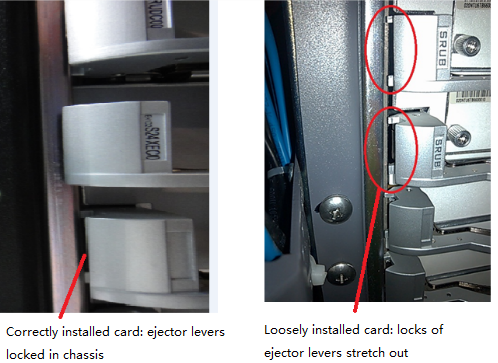
Install a card according to the following figure. For the detailed installation procedure, see the Hardware Installation and Maintenance Guide.
Figure 2 Installing a card
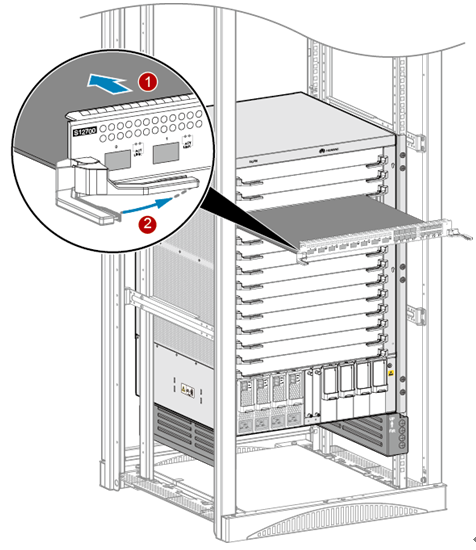
If the card is properly installed but still fails to register, wait for several minutes and check again. If the problem persists, remove and reinstall the card, wait for 10 minutes, and then check the registration result.
4. Checking Whether the Card or Subcard Can Register in Another Slot or Chassis
If the card or subcard still fails to register, perform a cross test. Install the card or subcard in another vacant slot.
If it registers successfully, the original slot or the main control unit may be faulty.
If the problem persists, install the card or subcard in another chassis.
If the registration succeeds in the new chassis, check whether the available power of the original chassis is sufficient.
<HUAWEI> display power system The total power supplied : 1600.00(W) The maximum power needed : 461.00 (W) The remain power : 1139.00(W) // Available power The system rated power detail information : ------------------------------------------------- Slot BoardName State Power(W) ------------------------------------------------- 3 LPU board On 62.00 4 LPU board On 62.00 5 LPU board On 81.00 7 MPU board On 105.00 8 MPU board On 105.00 CMU1 CMU board On 1.00 FAN1 FAN board On 43.00 PWR1 PWR board On 1600.00
If the registration still fails in the new chassis, it is likely that the card or subcard is faulty.
5. Collecting Information and Seeking Technical Support
If the fault persists, collect related information and seek technical support.
Collecting Fault Information
Record the command outputs in preceding steps.
Collect elabel information on the switch.
<HUAWEI> display elabel
Collect card startup information generated in 10 minutes.
If the card is a main control unit, connect it to a console using a serial cable to collect card startup information.
If the card is an LPU and the system software version is V100R006 or earlier, run the set output board [n] command in hidden mode to collect card startup information.
If the card is an LPU and the system software version is V200R001 or V200R002, run the set output board [n] command in diagnostic mode to collect card startup information.
If the card is an LPU and the system software version is V200R003 or later, run the set output slot [n] command in diagnostic mode to collect card startup information.
For example, collect startup information about the card in slot 1 on a switch running V200R005:
<HUAWEI> system-view [HUAWEI] diag [HUAWEI-diagnose] set output slot 1
Collect operation results of the preceding steps and record the results in a file.
Collect all diagnostic information and export the information to a file.
Run the display diagnostic-informationfile-name command in the user view to collect diagnostic information and save the information to a file.
<HUAWEI> display diagnostic-information dia-info.txt Now saving the diagnostic information to the device 100% Info: The diagnostic information was saved to the device successfully.
When the diagnostic file is generated, you can export the file from the device using FTP, SFTP, or SCP.

NOTICE:
You can run the dir command in the user view to check whether the file is generated.
You can also run the display diagnostic-information command and save terminal logs in a diagnostic file on a disk. If this command displays a long output, press Ctrl+C to abort this command.
This command displays diagnostic information, which helps locate faults but may affect system performance. For example, CPU usage may become high. Therefore, do not use this command when the system is running properly.
Running the display diagnostic-information command simultaneously on multiple terminals connected to the device is prohibited. This is because CPU usage of the device may obviously increase and the device performance may be degraded.
Collect the log and trap information on the device and export the information to files.
Run the save logfile all command in the user view to save the logs in the user log buffer area and diagnostic log buffer area to the user log file and diagnostic log file, respectively.
<HUAWEI> save logfile all Info: Save logfile successfully. Info: Save diagnostic logfile successfully.
When the diagnostic file is generated, you can export the file from the device using FTP, SFTP, or SCP.
NOTE:
You can also run the display logbuffer and display trapbuffer commands to view the log and trap information on the device, and save the information in diagnostic files on a disk.




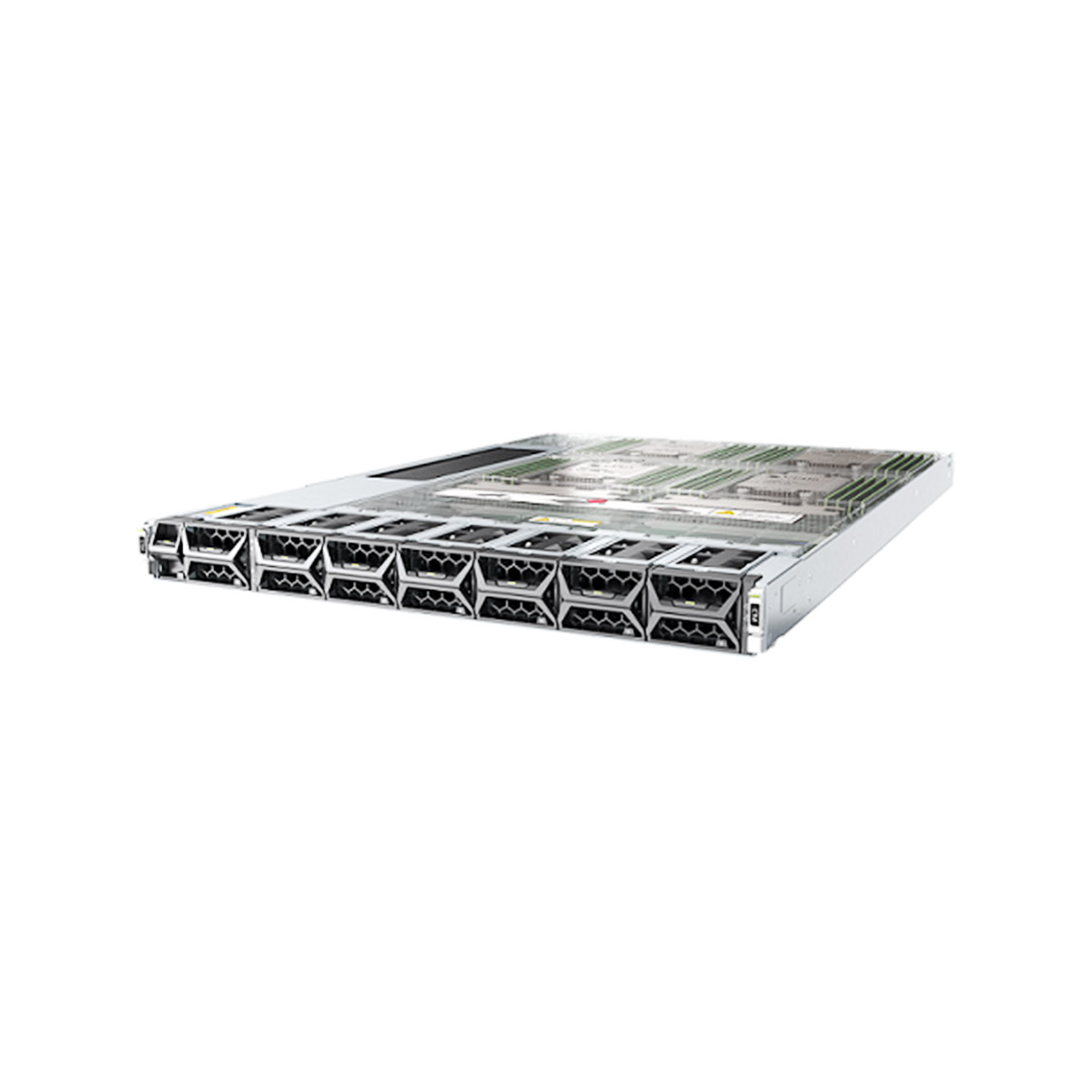
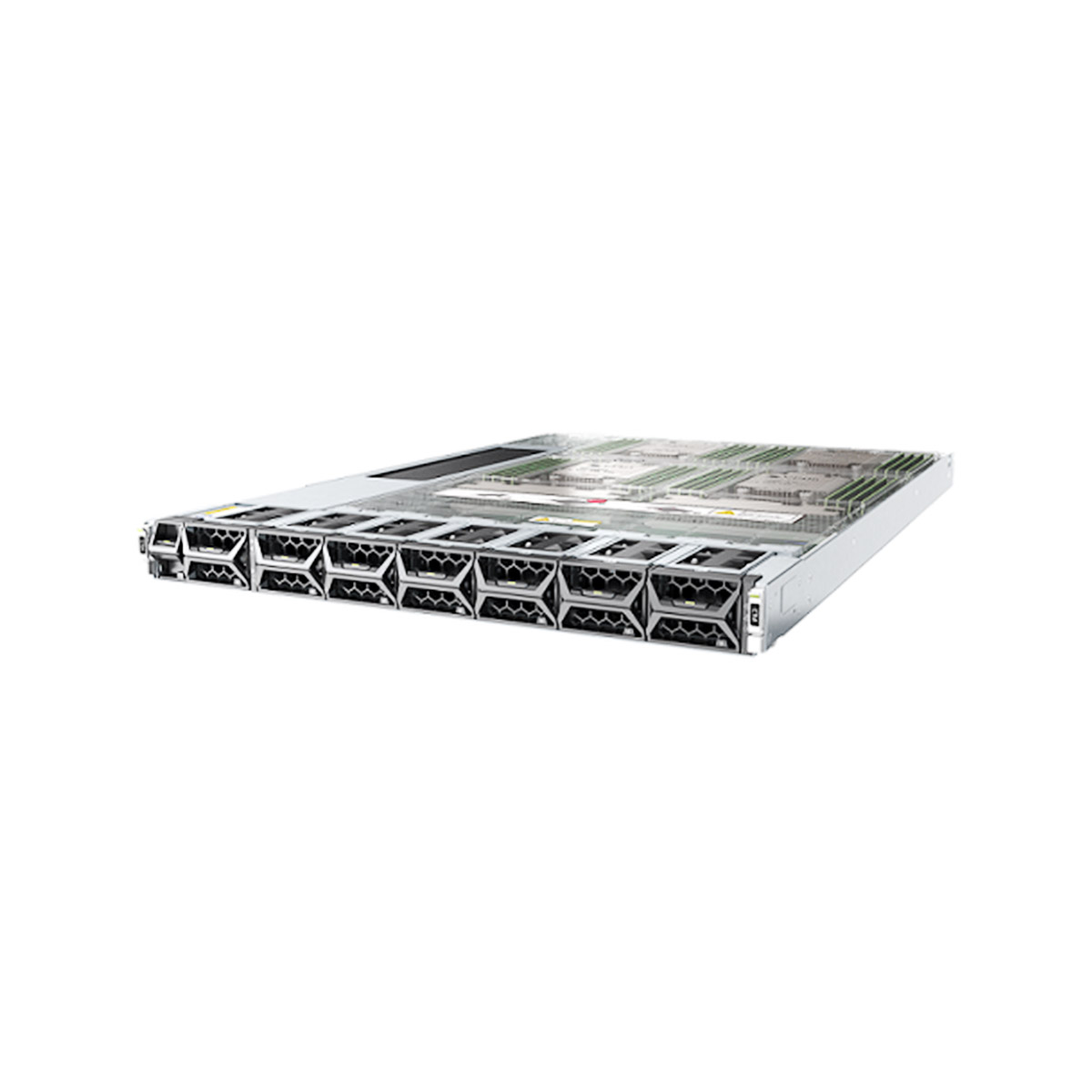
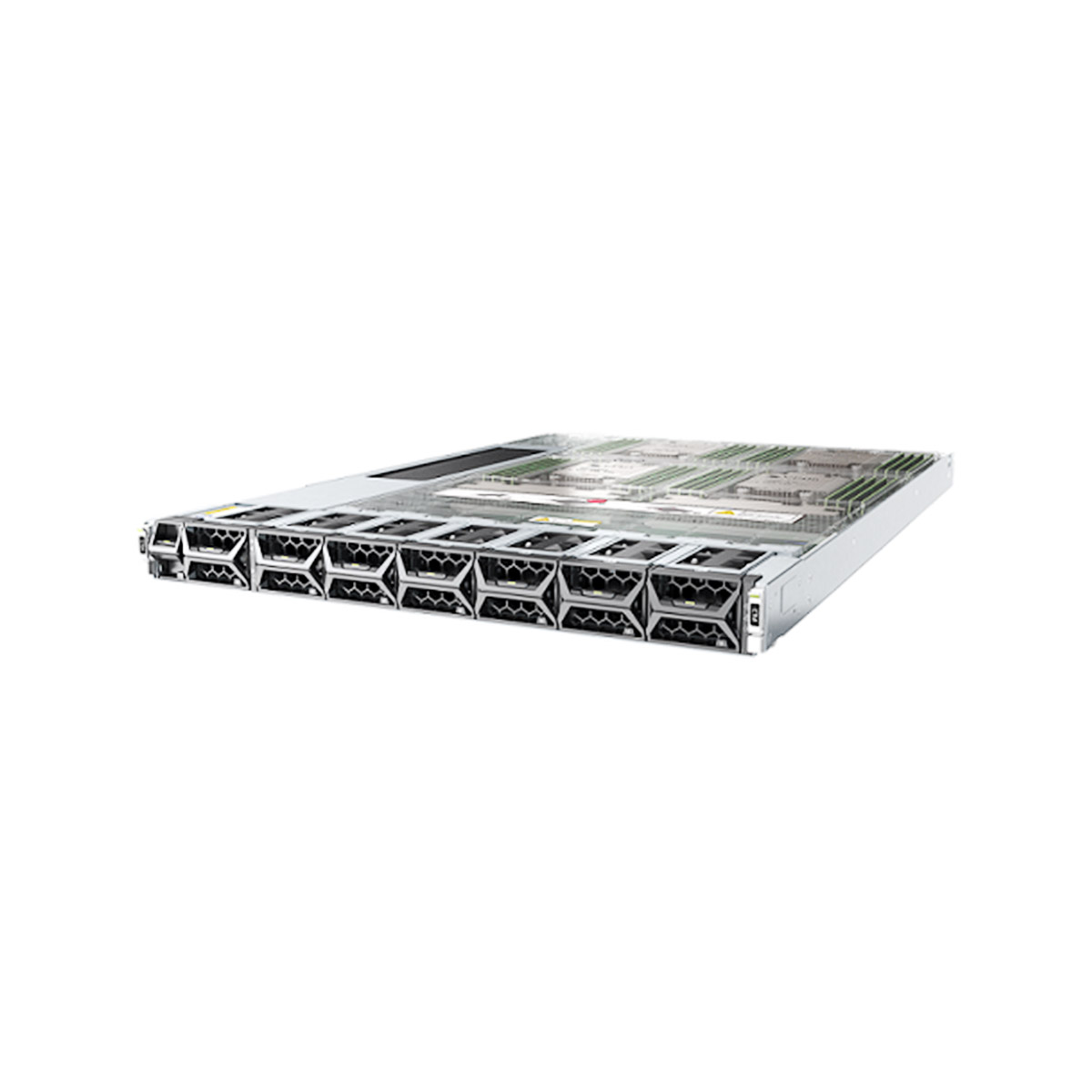
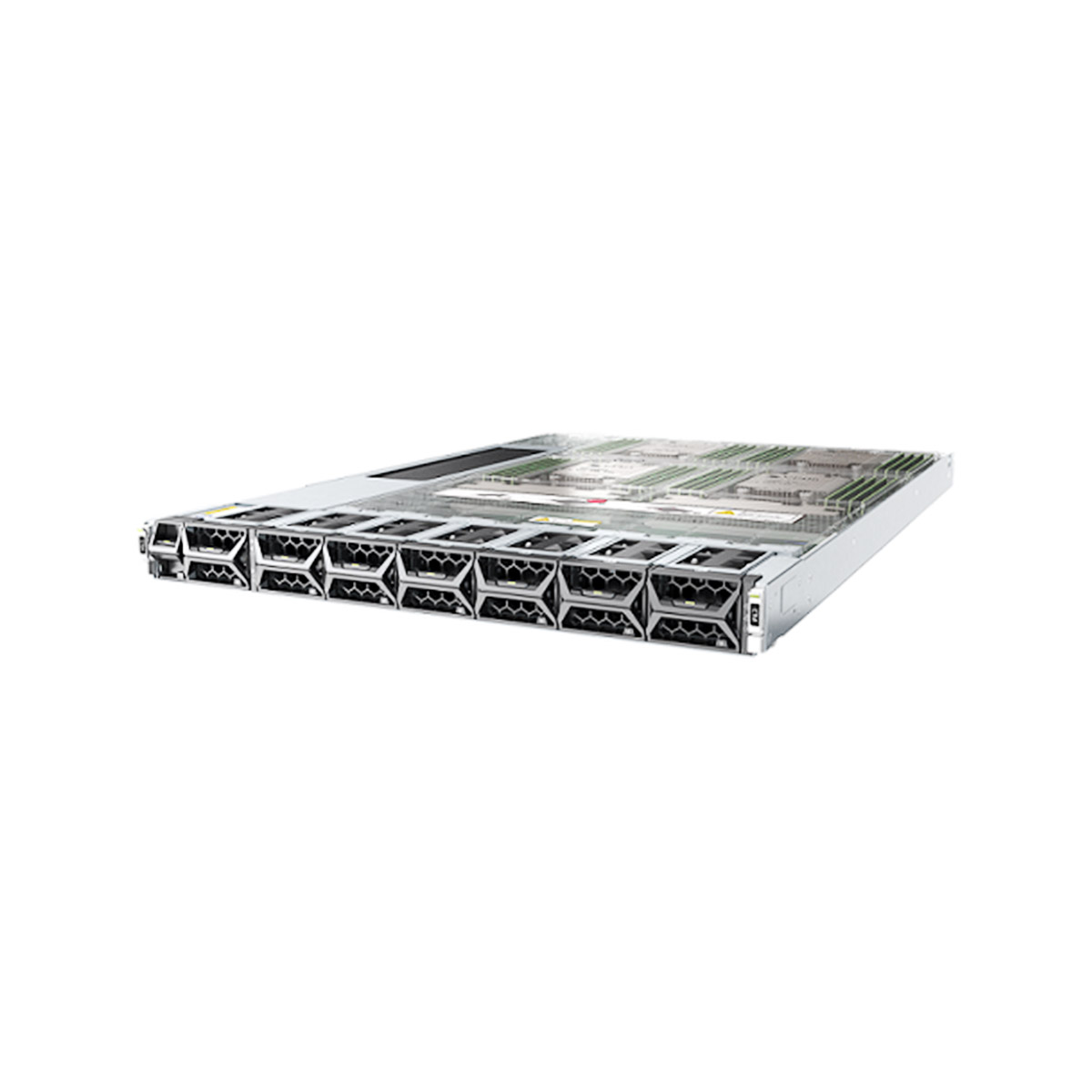
Leave a comment