Issue Description
Customer have some device like below:
And he found that the OLT can’t communicate with switch.
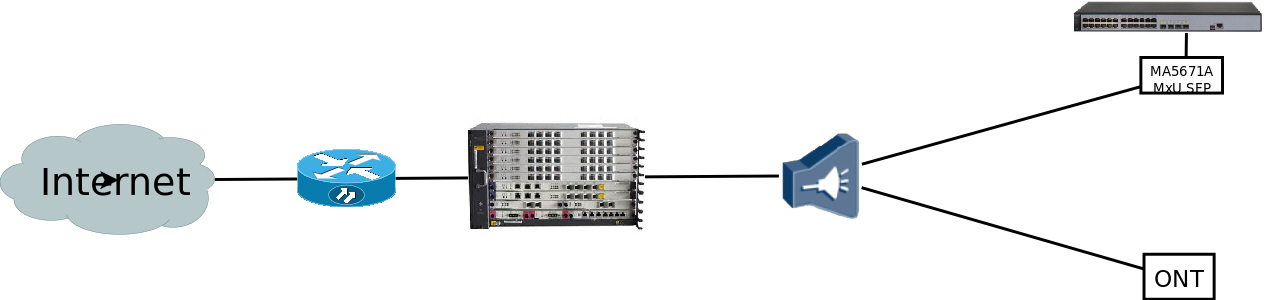
Alarm Information
The port in switch is down
Handling Process
- First the port in switch is down, so we check the switch first ,we disable auto-negotiation, and force set speed and duplex manually, after that the port is up, but the 2 device still can’t ping each other.
- After more information, customer said the OLT is in route mode, so it’s not because the vlan.
- In OLT there are some security function, after check the status, we found that they are enabled.
- We suggest customer to disable these functions.
[security-config] <security-config> security anti-ipspoofing enable security anti-macspoofing enable customer feedback: security anti-ipspoofing disable security anti-macspoofing control-protocol ipv6oe disable security anti-macspoofing disable security anti-ipv6spoofing disable and indeed, now it is working: lab-gpon1(config)#ping 192.168.105.227 PING 192.168.105.227: 56 data bytes, press CTRL_C to break Reply from 192.168.105.227: bytes=56 Sequence=1 ttl=255 time=10 ms Reply from 192.168.105.227: bytes=56 Sequence=2 ttl=255 time=4 ms Reply from 192.168.105.227: bytes=56 Sequence=3 ttl=255 time=4 ms Reply from 192.168.105.227: bytes=56 Sequence=4 ttl=255 time=4 ms Reply from 192.168.105.227: bytes=56 Sequence=5 ttl=255 time=4 ms --- 192.168.105.227 ping statistics --- 5 packet(s) transmitted 5 packet(s) received 0.00% packet loss round-trip min/avg/max = 4/5/10 ms
Root Cause
1.The port auto-negotiation cause the port of switch down.
2.The security function cause the 2 deivces can’t reach each other.
Solution
Set the port force to 1000M, connected.and need to disable 2 security functions .
Suggestions
Auto-negotiation function sometime will not work well for defferent devices. we need to force it manually.
Security function should be enable follow the network design.





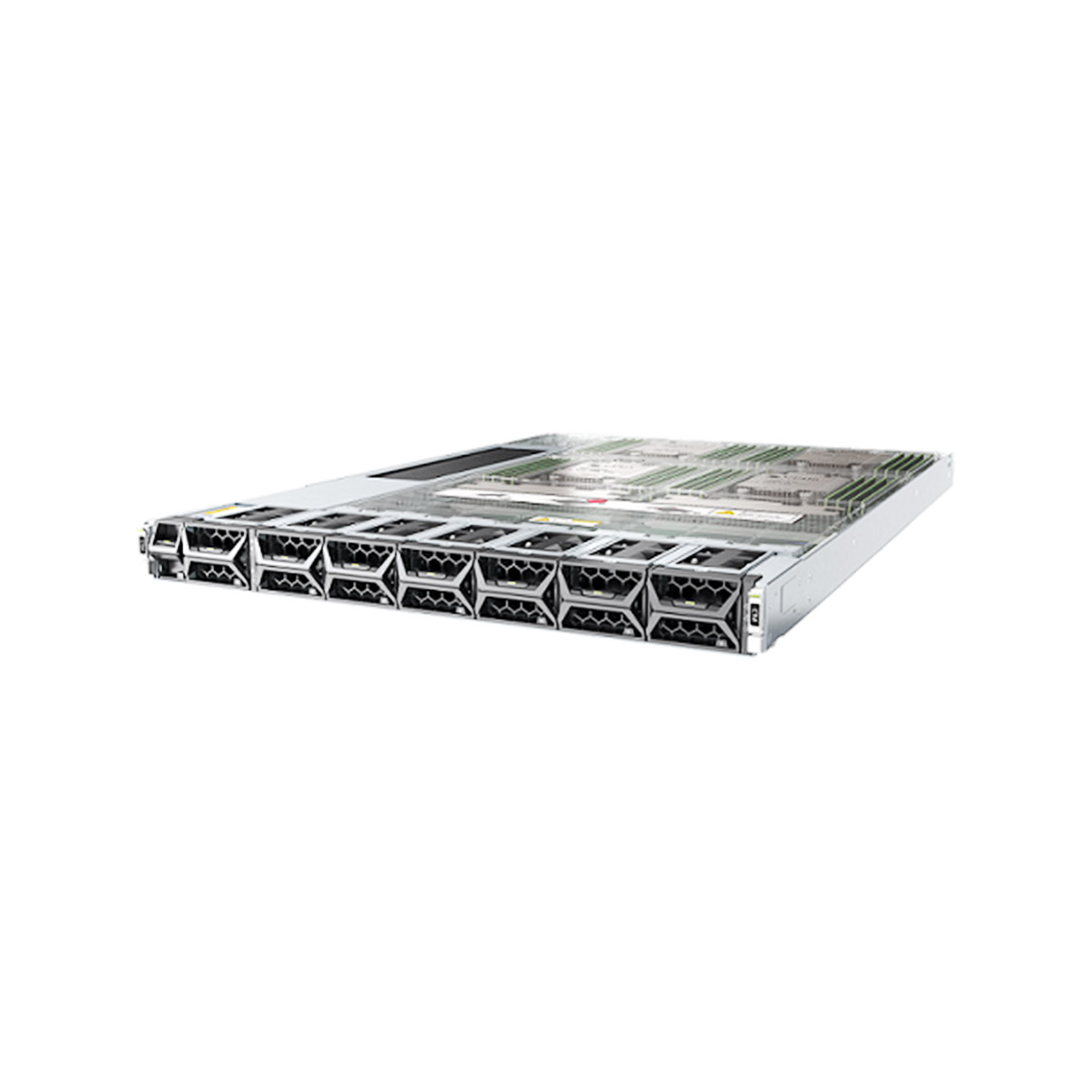
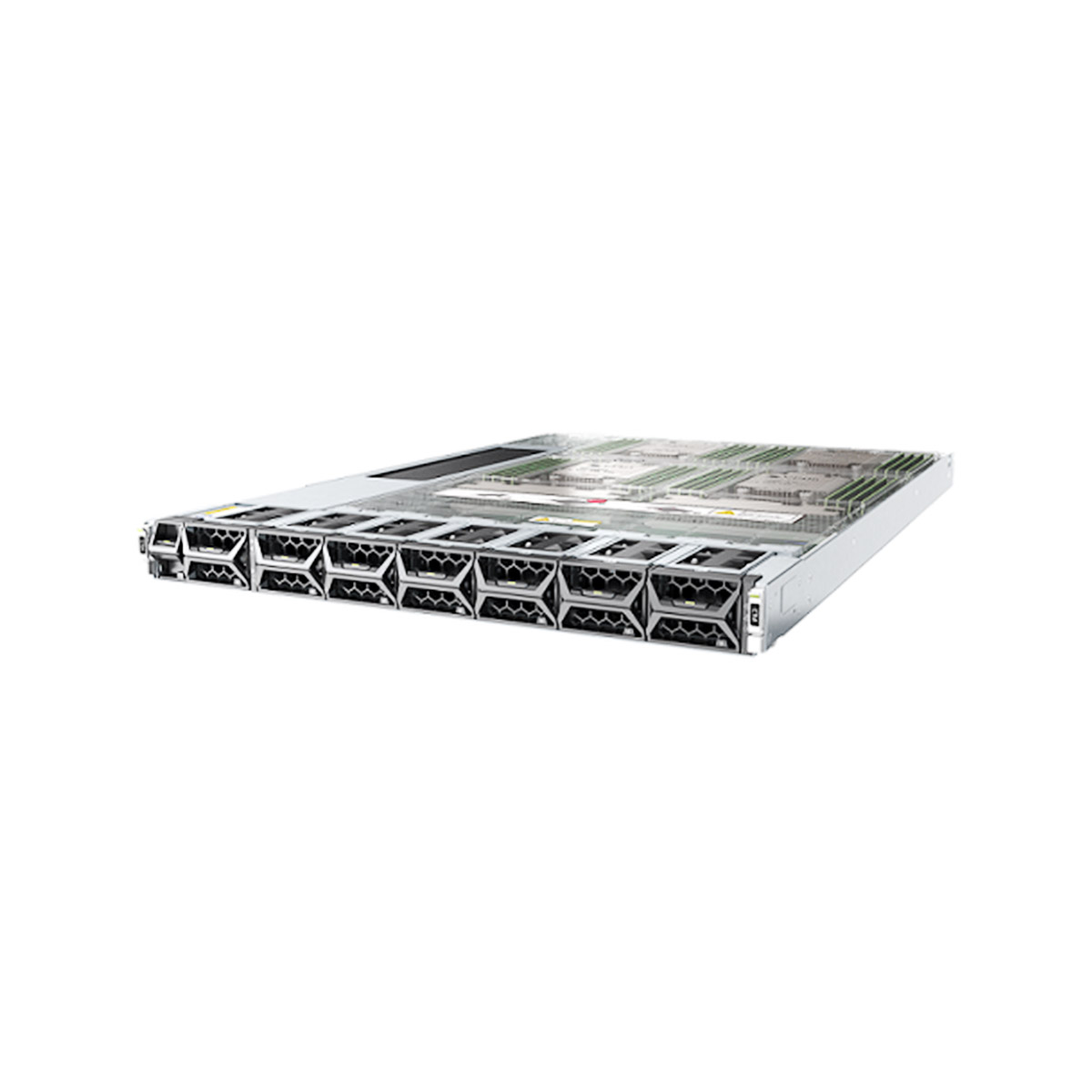
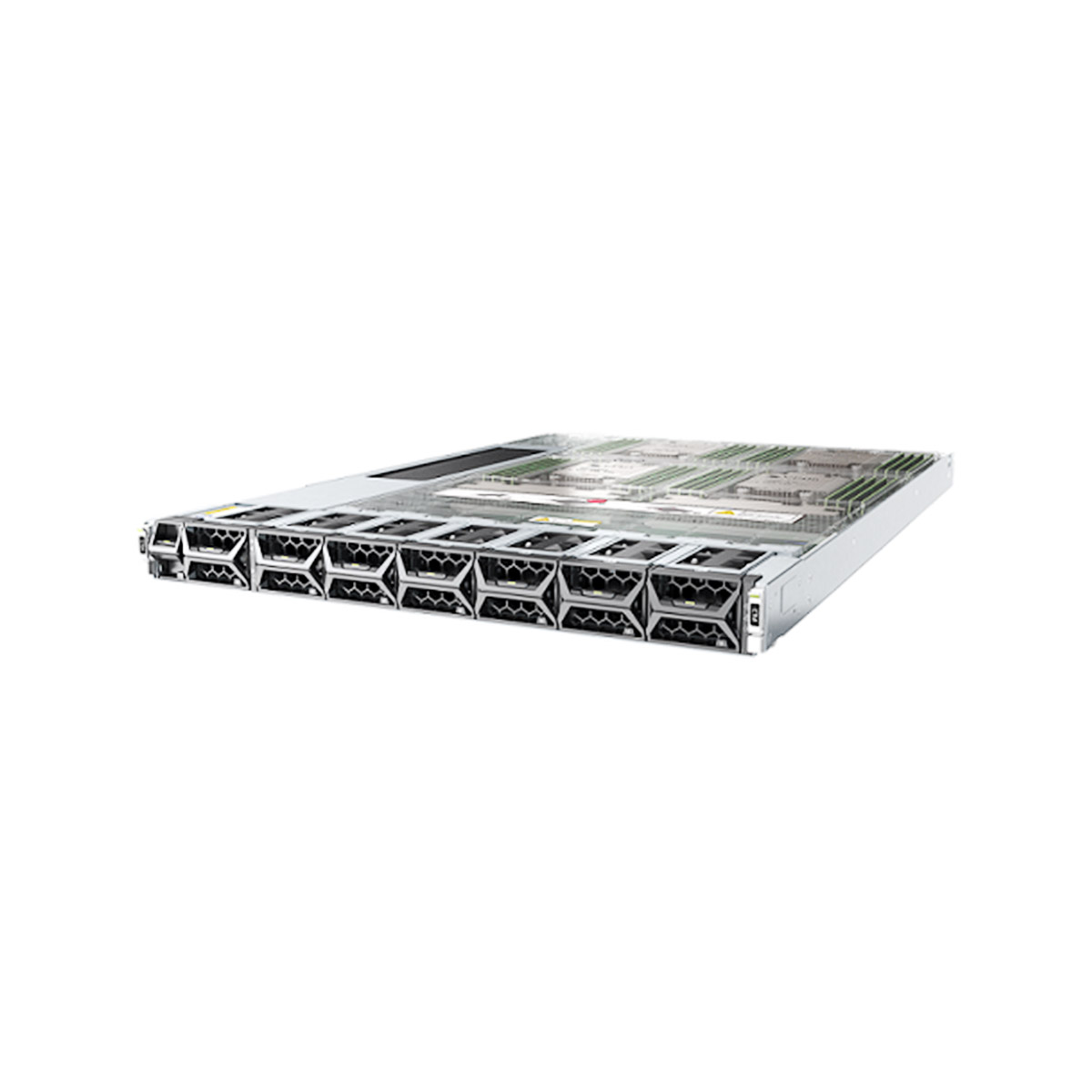
Leave a comment